Character Design Sheets
Character Design Sheets are blueprints for animators! They are drawings that show the details of a character from different angles. These sheets help animators make sure the character looks the same in every scene of the show.
Please note that Character Design Sheets is not directly applicable to Brush Ninja.
Character Design Sheets, also known as model sheets, are essential tools used in the animation industry to maintain consistency and provide detailed information about a character’s appearance, proportions, and personality. These sheets act as a visual reference for animators, artists, and other team members involved in the production process.
Examples of Disney Character Design Sheets:
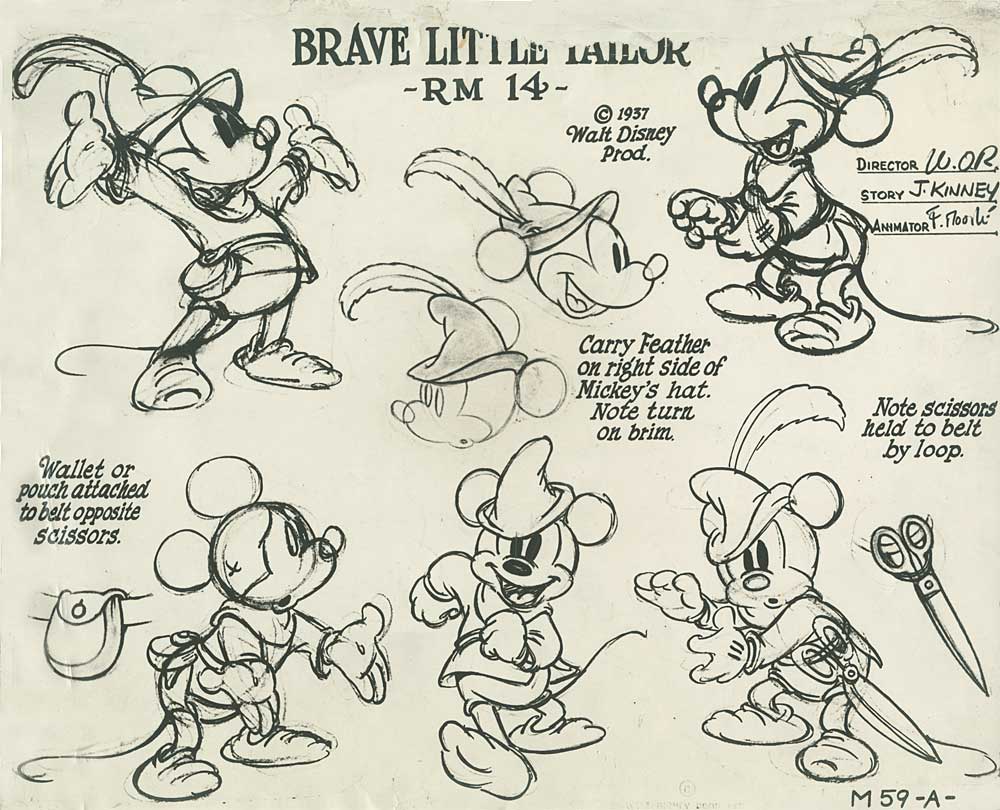
Mickey Mouse Character Sheet for the Brave Little Tailor
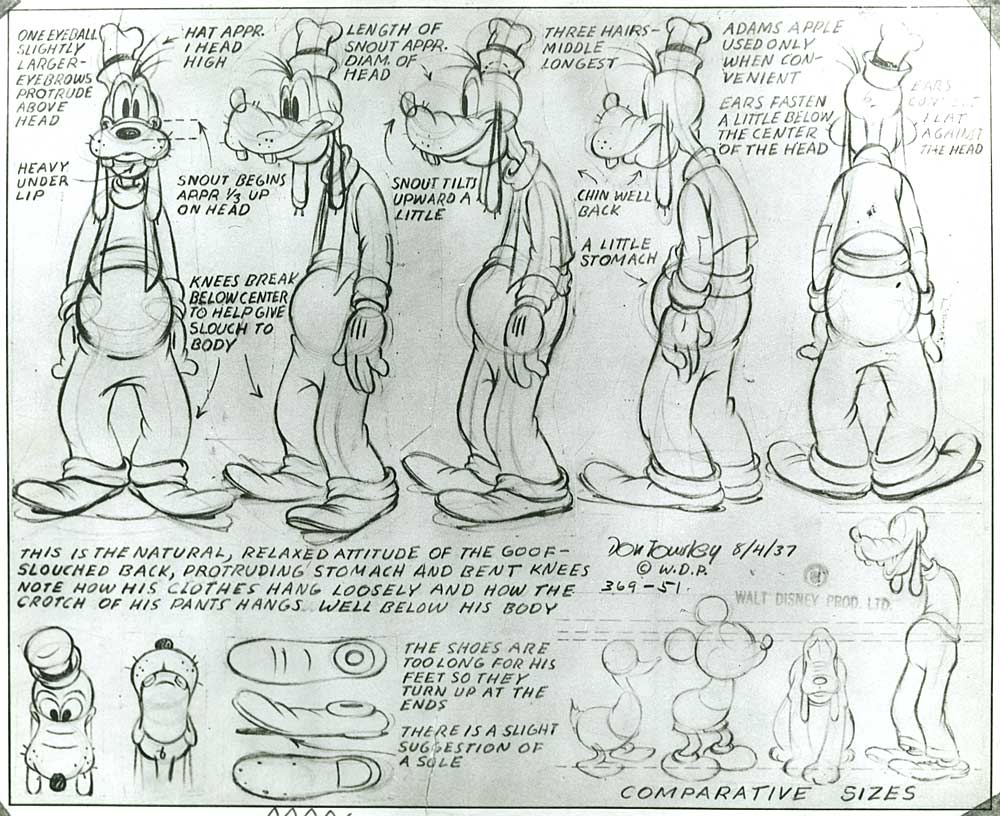
Goofy Character Model Sheet
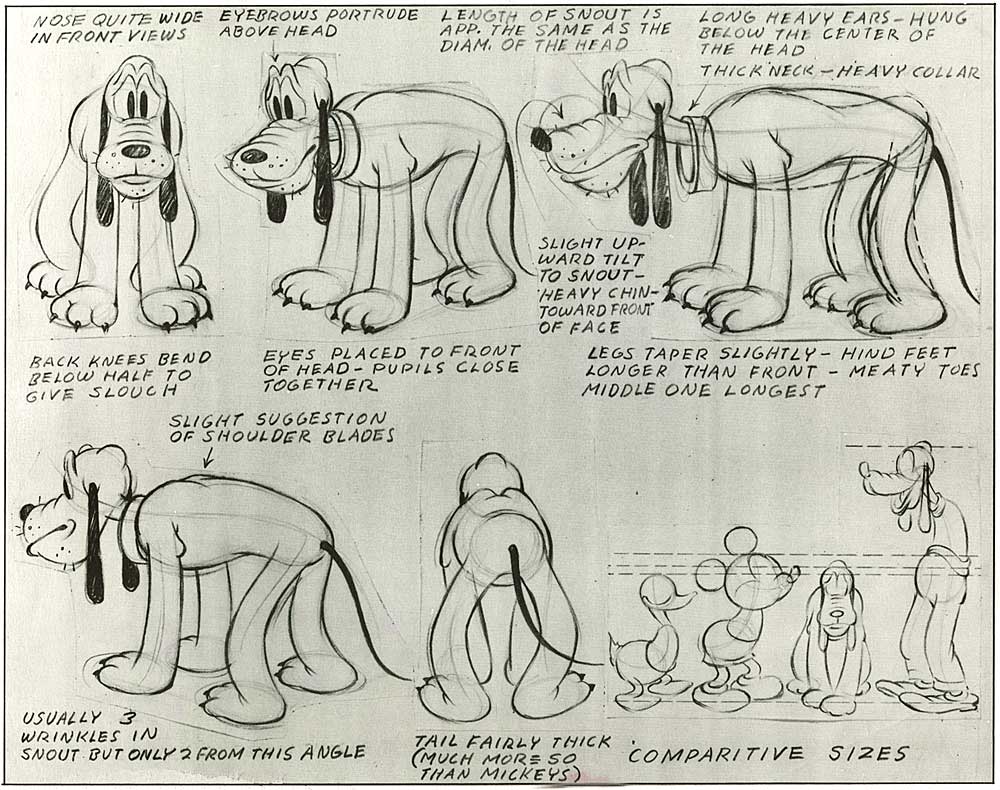
Pluto Design Sheet
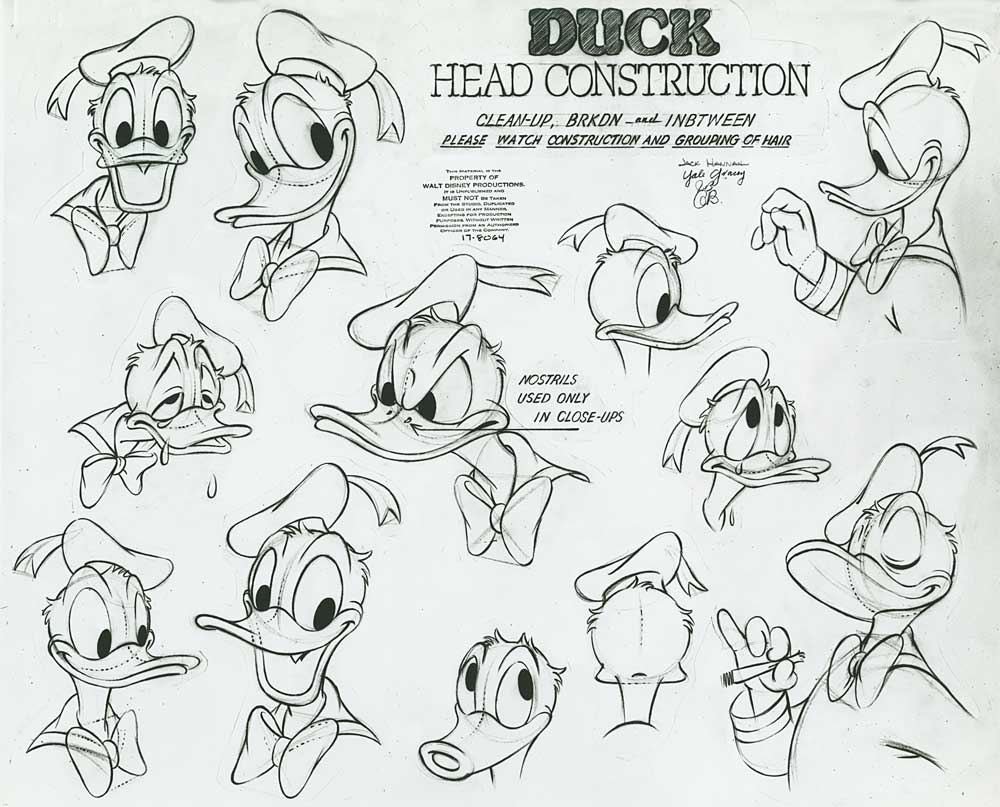
Donald Duck Head Construction Sheet
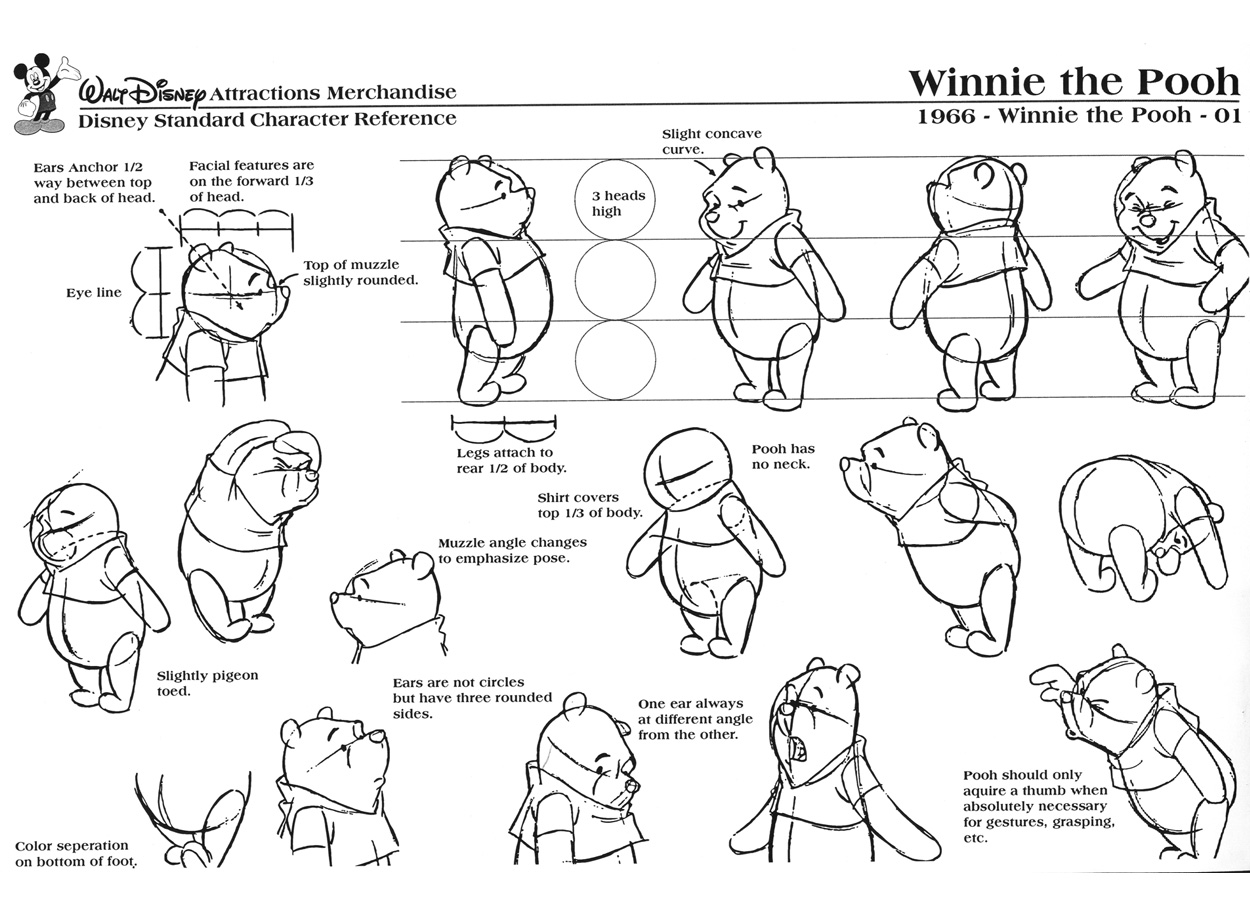
Whinnie the Pooh Character Reference Sheet
Here are some key aspects of Character Design Sheets:
-
Appearance: Character Design Sheets showcase various angles and poses of a character, including front, back, side views, and close-ups of important features such as face expressions or special body parts like hands or feet. These details help artists maintain consistency while drawing the character throughout the animation.
-
Proportions: It is crucial to establish consistent proportions for characters within an animated project. Character Design Sheets provide accurate measurements and guidelines for body proportions to ensure that characters appear consistent from one frame to another.
-
Color Palette: The sheets often include color swatches or guidelines indicating the specific colors to be used for different parts of the character’s design. This helps in maintaining uniformity across all animations featuring that particular character.
-
Costume and Accessories: Character Design Sheets display different outfits or costumes that a character might wear during specific scenes or situations. Additionally, any accessories like hats, glasses, jewelry are also shown to ensure continuity throughout the animation.
-
Personality: Character Design Sheets also provide information about a character’s personality, including their likes and dislikes, hobbies, and other traits. This helps animators create more realistic characters by giving them a better understanding of the character’s background and motivations.
Character Design Sheets are an essential part of the animation process. They provide detailed information about a character’s appearance, proportions, and personality, which helps animators maintain consistency throughout the animation. These sheets also help artists create more realistic characters by giving them a better understanding of the character’s background and motivations.
