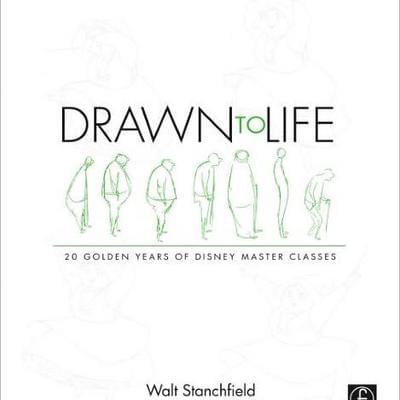New: Erasers, Animation Sizes, and more Stickers
So many new features this month, and some of them are hotly anticipated.
Eraser
Ever since the Brush Ninja 2 release the most commonly requested new feature has been to add an Eraser. With the switch to a vector based rendering engine I had to remove the eraser. I felt that the additional benefits outweighed the loss of the Eraser, plus you could always move, rotate, scale, or delete individual shapes.
But an Eraser is still helpful, and last month the feature was added to the vector library I use. So I grabbed it as quickly as I could and added the feature in.
Usage involves simply selecting the Eraser brush when you’re in brush mode, and then erasing whatever you want.
Animation Sizes
Another common request is being able to draw on different size canvases. I thought this would be quite hard to add, and it took me a couple of weeks, but it’s now been added, and it adds a lot of potential for different uses.
To use it click the New button and you’ll be presented with a list of sizes.
More Stickers
When I was adding the eraser I found some problems with the stickers. Because they were originally drawn quite small the erasing happened at a low resolution so looked terrible. So I had to rebuild all the sticker images.
In the process I changed the workflow so I can update the stickers more easily, and as such I thought I would expand the list of shapes available. There’s now double the amount - I hope you enjoy them!
Test the beta?
If you want to test features like this before anyone else then become a Patron and support continued development of Brush Ninja.
← Now you can use Webcam images as BackgroundsNew free app: Comic Maker →

Related Posts
Brush Ninja Version 2
01 April 2020
It’s been a while since I’ve posted here. But I’ve been thinking a lot about the future of Brush Ninja over the last few months. As I mentioned last time, I’ve had to prioritise earning a living. Brush Ninja just about covers costs, but as a project I love it...
Brush Ninja Memberships
19 October 2022
This week sees the release of Brush Ninja memberships - it’s been a long time coming and I hope I have done it in a way that works well for everyone. The version of Brush Ninja that has been free for the last 4 years is still free and always...
Shape Palette
13 May 2020
In Brush Ninja Classic (the current version), you can draw rectangles, circles, triangles and stars. Brush Ninja v2 allows so much more. This feature actually came about by accident. I had added the basic shape drawing functionality to Brush Ninja v2, and then wanted to add a heart shape. Which...