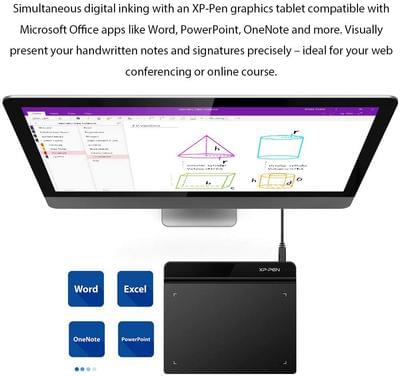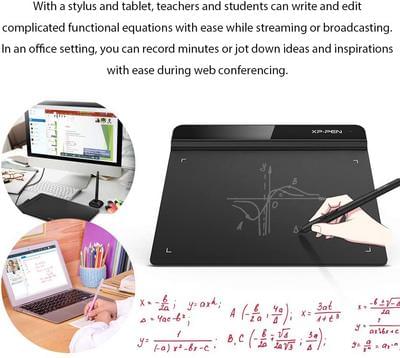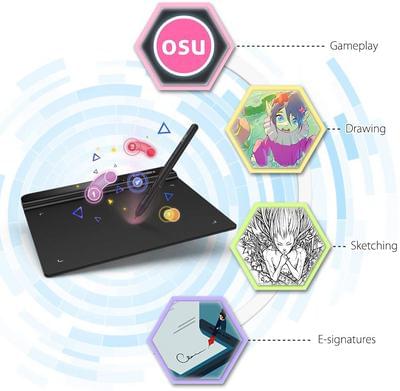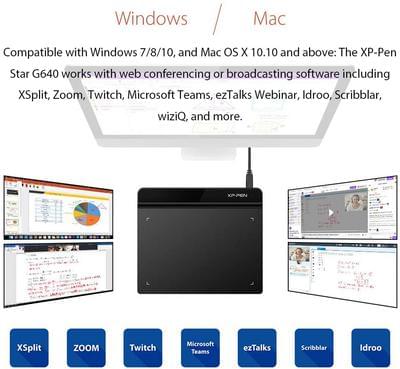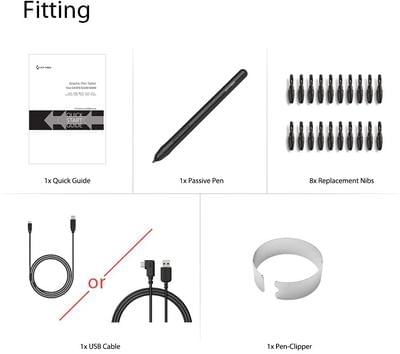XP-PEN Drawing Tablet
6x4 inch Drawing Tablet Digital Signature! With Battery-free stylus
XP-Pen Drawing Tablet: More Precision, Convenience and Control
If you’re looking for a budget-friendly drawing tablet that offers pen-like control and extra accuracy, the XP-Pen is a great option to consider. Here are some of its key features:
Faster and More Accurate
The XP-Pen provides 8192 levels of pressure sensitivity, which means you can modify, navigate and create with a full palette of brushes and pens. With an improved Report Rate of 266 RPS (up from the G430), lines flow smoother and perform better, making your work faster and more efficient.
Passive Electromagnetic Technology
The P01 works just like a real pen - no battery or charging required - which is not only convenient but also environmentally friendly. The ergonomic design allows you to draw as smoothly as if you were drawing with pencil and paper. With one-click toggle, you can switch the function between Pen and Eraser constantly.
Wider and More Convenient
Compared to the G430, the G640 provides a wider active area for drawing & gameplay! From the position of the USB cable to overall design, everything about this tablet has been tailored to fit your drawing style perfectly.
XP-Pen’s advanced Battery-free stylus doesn’t require charging so that you can enjoy uninterrupted Draw and Play sessions. The Active Area measures 6 x 4 inches fully utilizing our 8192 levels of pen pressure sensitivity―Providing you with groundbreaking control and fluidity to expand your creative output.
In addition, it’s compatible with many graphics software programs such as Adobe Photoshop, Corel Painter, CorelDraw, SAI, Infinite Stratos, 3D MAX, Autodesk MAYA Pixologic ZBrush among others. You can even synchronize it with Adobe Acrobat Reader DC signature Application for digital business signatures.
Use It Anywhere!
The XP-Pen is versatile enough for use in various settings. Visually present your handwritten notes and signatures by using the G640 and Microsoft Office apps like Word, PowerPoint, OneNote and more. It’s ideal for web conferencing or online teaching needs.
System Requirements
G640 Drawing tablet supports Windows 10/8/7(32/64bit), Mac OS X version 10.10 or later.
- XP-Pen advanced Battery-free stylus does not require charging, allowing for constant uninterrupted Draw and Play
- Active Area: 6 x 4 inches Fully utilizing our 8192 levels of pen pressure sensitivity―Providing you with groundbreaking control and fluidity to expand your creative output
- Visually present your handwritten notes and signatures by using the G640 and Microsoft Office apps like Word, PowerPoint, OneNote and more. Ideal for your web conferencing or online teaching needs.
- Compatible with many graphics software programs like Adobe Photoshop, Corel Painter, CorelDraw, SAI, Infinite Stratos, 3D MAX, Autodesk MAYA Pixologic ZBrush among others
- G640 Drawing tablet Support Windows 10/8/7(32/64bit), Mac OS X version 10.10 or later.
Related

HUION Inspiroy
Graphics Drawing Tablet 6.3 x 3.9 inch for osu! 8192 Levels Pressure Sensitivity Art Design Battery-Free Stylus and 6 Customizable Function Keys for Remote Teaching & Working

Wacom Intuos Small Black
Graphic Tablet for Painting, Sketching and Photo Retouching with 1 Creative Software Download - Ideal for Work from Home & Remote Learning

HUION Kamvas 12
Graphics Drawing Tablet with Screen with Battery-Free Stylus, 8 Express Keys without Stand, Ideal for Remote Learning & Working
More →

HUION Inspiroy
Graphics Drawing Tablet 6.3 x 3.9 inch for osu! 8192 Levels Pressure Sensitivity Art Design Battery-Free Stylus and 6 Customizable Function Keys for Remote Teaching & Working

Wacom Intuos Small Black
Graphic Tablet for Painting, Sketching and Photo Retouching with 1 Creative Software Download - Ideal for Work from Home & Remote Learning

HUION Kamvas 12
Graphics Drawing Tablet with Screen with Battery-Free Stylus, 8 Express Keys without Stand, Ideal for Remote Learning & Working