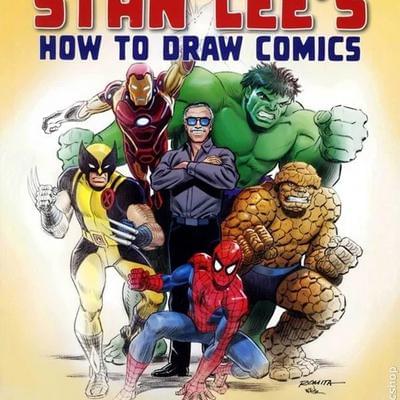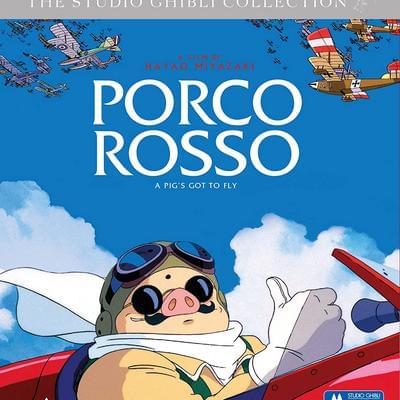Brush Ninja in Education
Brush Ninja has been getting a lot of attention from educators and teachers recently. It’s fantastic. Of all the use cases I had considered for my little animation app, education was not one I had seriously considered and I really like the idea that it’s being used for something useful or beneficial, as opposed to just being a toy.
It started with Richard Byrnes “Free Tech for Teachers”, where he posted a video showing a short Brush Ninja tutorial.
A couple of months later Richard posted a tutorial on using Brush Ninja to create animations for presentations.
Meanwhile the Steiner Ranch Elementary Library were tweeting about their students using Brush Ninja to encourage engagement and critical thinking.
The creativity of our @SREStallions will never cease to amaze me #dotday #brushninja #animation pic.twitter.com/7PW7rJ89I4
— Steiner Ranch Elementary Library (@Stallionlib) September 19, 2018
And then a couple of days ago I saw someone tweeting about a presentation being made at TIFSouth, a place where educators in New York share their best practices.
Learning about Brush Ninja at #TIFSouth @holler4edtech pic.twitter.com/9pkR8SMfGT
— ☕Andrew Wheelock🤓 (@AMWheelock) October 18, 2018
Benefits to educational institutions
- Brush Ninja is free. There’s an optional paid version but it only adds a handful of extra features - for the power users. For most users the web version is perfectly adequate. And of course, free software keeps costs down. No software licenses, no new hardware. It just works.
- There’s no logins needed. You can open the website and get started.
- It’s simple to use. My objective has been to make it as easy to use as possible. My 2 and a half year old can (and does) create animations in Brush Ninja. They are just random shapes, not intentional stories or anything advanced, but he can draw, add new frames, and play back what he made.
- There’s no tracking. No need to worry about your privacy, or personal information being sold. You can check out the privacy policy here.
Other Updates
I’ve recently pushed live some improvements to the website. The big feature is a much improved mobile view. This allows the app to work more nicely on small screens. You shouldn’t need to scroll so much now! You can also expect more changes around this in the future.
Based on feedback, from teachers no less, I have added a text tool. This is great when using Brush Ninja to create animations for presentations, or to demo concepts learnt in science and technology where detailed writing is needed. It’s also been suggested that custom background images would be popular and this is on my todo list.
There is also a new tool quick selector. Press l on the keyboard, and you can see all the tools laid out. Just click the one you want and off you go. It’s a power user feature, but might speed up the workflow for some people.
Otherwise there have been a few smaller fixes and tweaks.
You can always see the latest changes in the changelog.
← Awesome Animations ShowcaseRecent Brush Ninja Updates →

Related Posts
From Anticipation to Z-Depth: A Comprehensive Guide to Animation Terminology
11 May 2023
In this blog post, we’ll be diving into one of Brush Ninja’s newest offerings: the Animation Glossary. As anyone who has ever tried their hand at animating knows, there are many terms and concepts that can seem confusing or overwhelming at first. But with the help of this glossary, both...
Welcome to Brush Ninja!
25 February 2018
Brush Ninja is an online, browser based, animation tool. It’s an easy way to create simple animations, for free, without the need to learn complex software (or spend a fortune). In a former life I worked at Miniclip.com - and so I saw the development of the Sketch Star project....
Mac App Released!
24 June 2018
After a couple of months of hard work, a lot more work than I had anticipated, I have finally released Brush Ninja on the Mac App Store! Brush Ninja is something I have really enjoyed working on, and I have a lot of ideas for improvements. Hopefully people like it...