#32: Drawing App and Photo Edit Tools
Hey there - happy February
We’re only a month into 2024 and already there’s a half term holiday approaching. We are heading off for a week away to get some rest and see some sights.
I will be taking my laptop though - so will still be noodling away on my projects while I’m there. I tend to do these things in the evening when my son is in bed, it gives me some uninterrupted time - I can’t work during the day if he’s at home because he is incredibly inquisitive - and we generally end up doing something totally unrelated. I love it, but it’s not great when you’re trying to focus.
Anyway - this last month I have mostly been working on a whole new website, and the new Brush Ninja Drawing App.
PhotoEditTools
I don’t normally mention my other websites in the newsletter but I feel like people who use Brush Ninja might also find this useful. Photo Edit Tools is a simple website I have made that lets you bulk edit photos/ images in a variety of ways.
It can resize images, compress images (great for adding to websites), watermark images, generate QR codes. All sorts.
And it’s all free.
It’s one of those things that I mostly made for myself and then I thought maybe other people would like it, so I bought a domain, and here we are. Let me know if there’s any other tools of a similar type you would like to see, maybe I can make them as well.
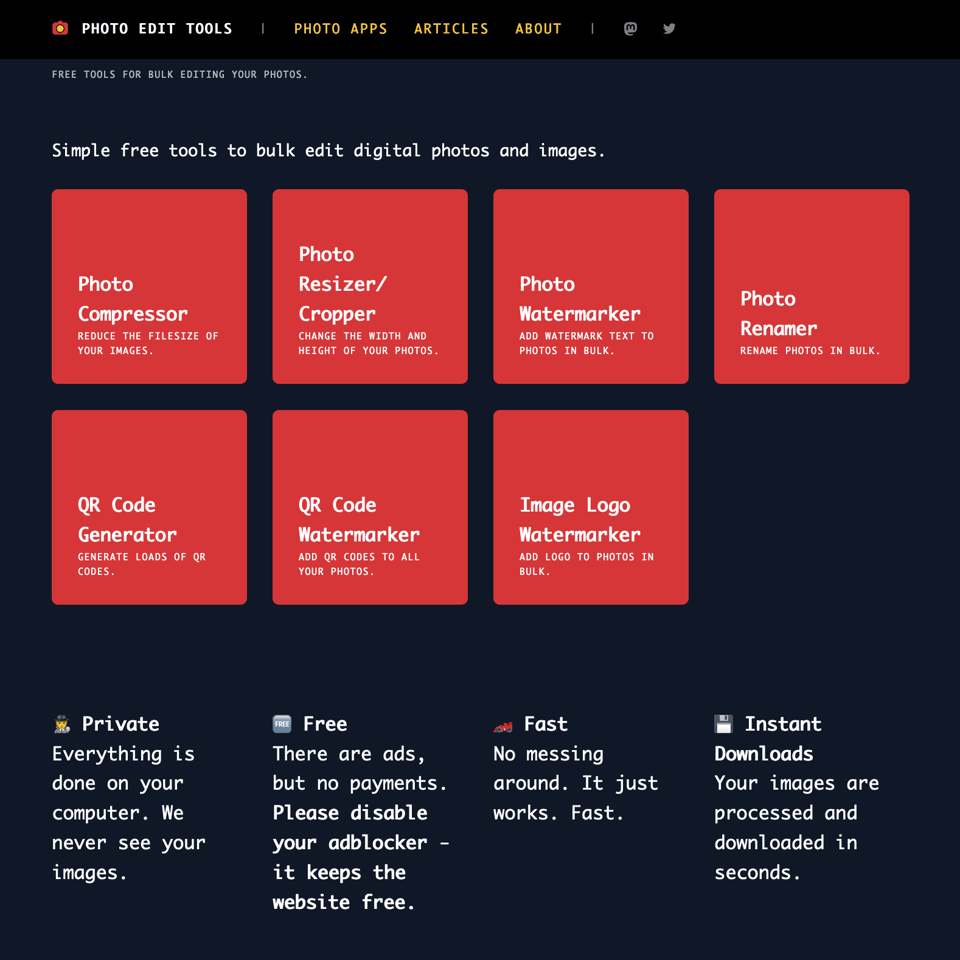
Brush Ninja Drawing Tool
I feel like I should come up with a better (cooler) name for the Drawing App, but currently I don’t have one. Maybe one day - in the meantime I will keep nudging it along.
The developments on the tool this month have been 2-fold.
Firstly, I have added an option to open an image. You can open jpegs, gifs and pngs, and then draw on top of them. A simple feature but makes the tool so much more useful.
I have also improved how the zoom works. It’s still not perfect, but it’s a lot better than it was, and I’m sure I will keep improving it until I’m fully happy with it.
Finally I have been working on a slightly different feature. I don’t know how relevant it will be to you, but I am building a way for website owners to embed the drawing app on their site. So if you run a website then you will, eventually, be able to add the drawing app to it so that your users can make their own images without leaving your site.
It’s early days, I don’t know when it will be ready, but I’m excited to get it working. I think there’s lots of potential to make some fun things with this.
Gallery
I feel like people aren’t sharing so much on Twitter/ X these days. Possibly because since it was purchased it has become a bit less friendly. Personally I still use it ocassionally but I am not as active as I was. I’m not sure what to do about this. I like collecting peoples artworks but I need a better way to do it.
I shall have to keep thinking about this - if there’s any other platforms you use then perhaps I can look at using them more instead. Does anyone use TikTok for sharing Brush Ninja work? I don’t know how it works but I know it’s popular.
For now here’s a couple of recent posts that have been shared on Twitter.
https://twitter.com/ChrisCocek/status/1747684799362310446
https://twitter.com/ChrisCocek/status/1743281707271303487
Until next time, keep creating!
All the best, Ben
← #31: Happy New Year 🥳#33: Painting, Animating, Podcast, and more →
