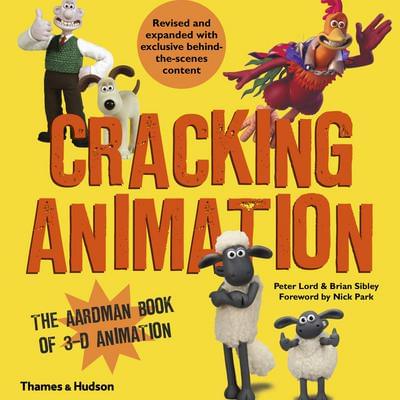Recent Brush Ninja Updates
Over the last few weeks I have updated Brush Ninja at least once a day. What follows are some of the highlights from the last few days.
New Tools
Previously there were brushes (which I have decided are now pens), and now we have shapes and lines. Simple geometric objects that make it quicker to do things that are hard to do by hand.
If you press the shift key on your keyboard whilst drawing with the geometric tools then they will be constrained in some way. The shapes will be restricted to square bounding boxes - so you can have perfect squares and circles. The lines will be restriced to 45 degree angles.
Keyboard shortcuts
I’ve added all sorts of keyboard shortcuts to make it easier to use Brush Ninja. The ones I use the most currently are the number keys. These switch between the new tools. You can also use the n key to add a new frame, and backspace or delete to remove one.
You can see the full list of shortcuts on the help page.
Undos
Being able to undo recent changes is an important part of drawing apps. Just press ctrl+z or command+z and your last strokes will be undone.
Currently the undo system resets each time you change frame, and will only save the last 10 updates. This may change in the future.
There is also the ability to undo your current drawing operation before it’s commited. You can either right click or press escape whilst drawing and the action will be cancelled.
I’m aware that the undo system isn’t perfect - it doesn’t always update (and I’m not sure why) but it is better than not having undos at all.
← Constantly Improving Brush NinjaNew Paint Engine →

Related Posts
Brush Ninja Version 2
01 April 2020
It’s been a while since I’ve posted here. But I’ve been thinking a lot about the future of Brush Ninja over the last few months. As I mentioned last time, I’ve had to prioritise earning a living. Brush Ninja just about covers costs, but as a project I love it...
Recent Brush Ninja Updates
29 March 2019
I’ve not posted on the blog much recently, but Brush Ninja has not stood still. In this post I will explain some of the things I have been working on over the last few months. Transform Tools I have added the ability to scale, rotate and move the images you...
New Drawing Tools
07 April 2020
I really wanted to improve the drawing tools with the new Brush Ninja update. Drawing images is great, but it’s much easier to work with objects. I attempted a fix for this with the move and rotate tools, and while they are quite cool it’s a bit awkward if you...