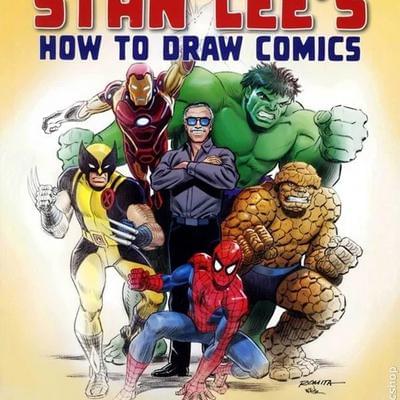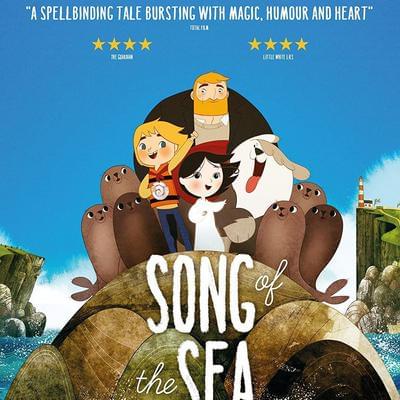Mar10 Day
March the 10th is Super Mario Day, so I thought this year I’d celebrate it by making a Mario portrait with Code Ninja, and a Mario animation with Brush Ninja.
I’ve been obsessed with Nintendo since my childhood, it was once my goal to work for them. That’s not looking likely now so I’m going to pay tribute to them insted.
Code Ninja
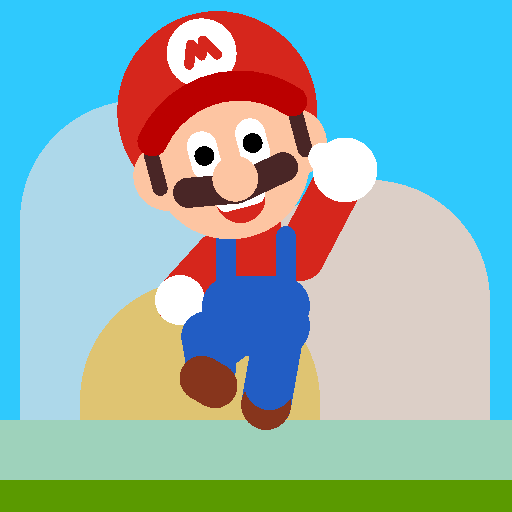
It’s the first time I have made something like this so the code is quite messy, but it’s all there as an example for everyone to use and customize. Just press load, then search for the Mario image.
Tips for Coding your own artworks
To draw this I used the following thought processes.
- Break down the image into simple shapes. You can use wide line widths to get capsule shapes.
- Keep the colours to a minimum.
- Work on elements in stages.
- Think about the order things should be drawn so that objects overlap correctly.
- Keep things as simple as possible.
- To get perfect circles I positioned the cursor then moved forward or backward 0 pixels.
- Use lots of comments to make it easy to find where different parts are drawn.
Brush Ninja
Making the animation was fun but very last minute since I only thought of creating it a couple of hours ago. So it isn’t perfect. I planned what I would draw but I didn’t spend any time planning the animation so the process was a bit haphazard, but I think it turned out quite nicely!
The actual animating process took about 45 minutes.
If you enjoy watching this sort of video then give the video a thumbs up and comment and I’ll have a go at making some more!
← Brush Ninja Youtube ChannelFrom Anticipation to Z-Depth: A Comprehensive Guide to Animation Terminology →
Need a new look?
Support Brush Ninja - Buy a TShirt.
Related Posts
New Feature: Code Ninja Variables
06 August 2023
Today, I am thrilled to share with you an exciting new feature that has been added to Code Ninja - Code Ninja Variables! This latest addition empowers you to take your drawings to the next level by allowing you to use variables in your Code Ninja creations. Using variables in...
Making Brush Ninja Sustainable
29 March 2019
I made Brush Ninja mostly because I thought it was a fun thing to do, but it’s grown a lot bigger than I had imagined. The app is more complex, and has more features than I could have imagined when I started. I always new it had potential but I...
Video Export Beta for Brush Ninja Animation Maker
30 May 2023
For a long time I have wanted to add the ability to export animations as videos. I even added sound effects in the hope that I could, but I couldn’t find a way to do it. Well, today I am happy to announce that I now have video export ready...