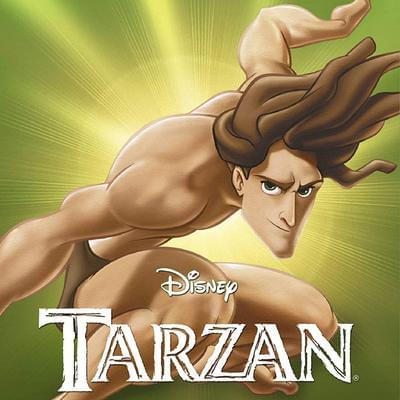10 Principles of Motion Design
Brush Ninja is designed to be simple to use so that anyone can animate, but that doesn’t reduce the skill needed to make fantastic animations. This animated gif shows 10 principles of motion design that will help to make your animations engaging to watch.
- Timing, Spacing and Rhythm
- Eases
- Mass & Weight
- Anticipation
- Arcs
- Squash, Stretch and Smears
- Follow through and Overlapping action
- Exaggeration
- Secondary or layered action
- Appeal
I find it’s good to look over these rules periodically to remind myself of how useful they can be.
← Welcome to Brush Ninja!Constantly Improving Brush Ninja →
Need a new look?
Support Brush Ninja - Buy a TShirt.
Related Posts
The Illusion of Life
27 March 2018
There’s so much to learn from Disney, these 12 basic principles are only the start - but they’re a really good one. Following these principles helps to make animations feel more energetic or alive. You can use them to different degrees depending upon the style of animation you are using....
Animations Save as you Draw
11 April 2018
Something I have wanted to have for a long time is a Brush Ninja file format, and this is the first step towards that. Animations are now saved in your web browser so that you can come back to them later and continue where you left off. Even if your...
Awesome Animations Showcase
19 July 2018
I love seeing people sharing their Brush Ninja animations on Twitter and I wanted a way to record my favorites. So I have made an animation showcase, that highlights the awesome animations being made in Brush Ninja. If you want your animation to be featured then share the animated gif...