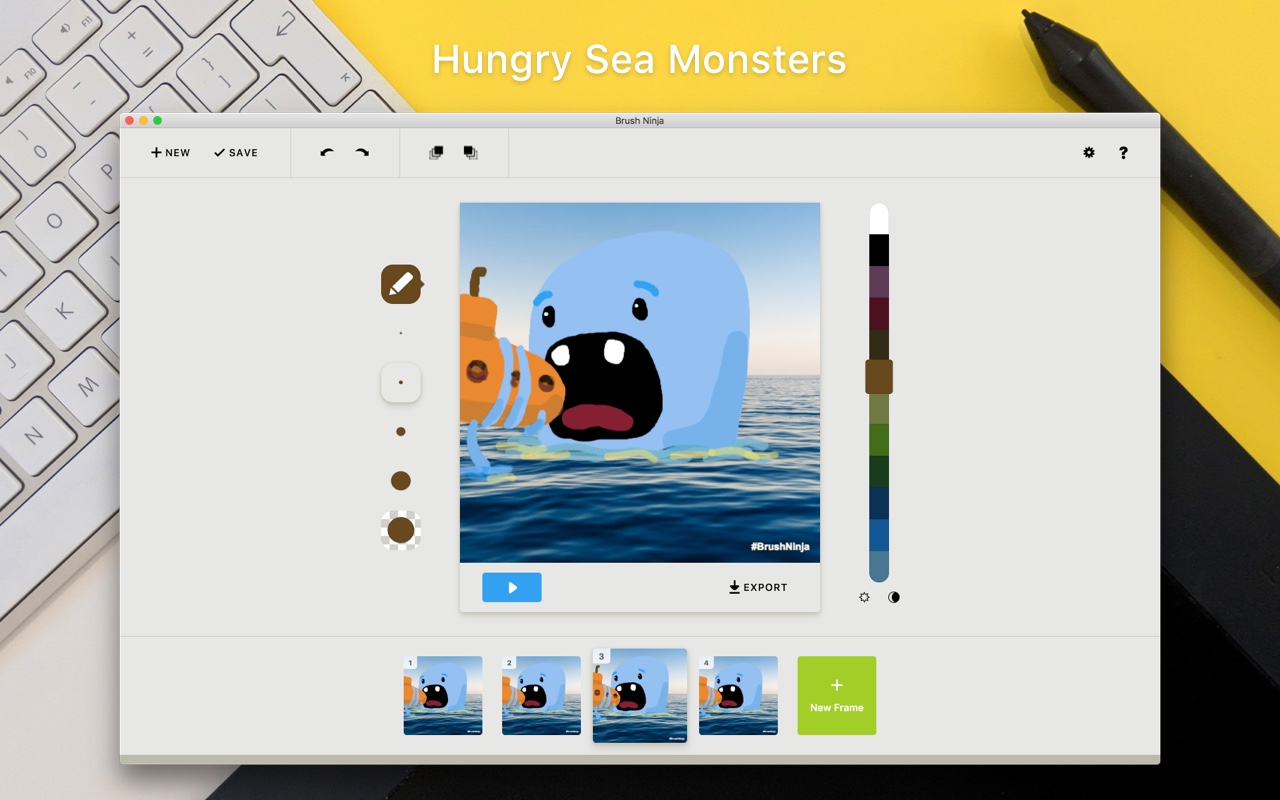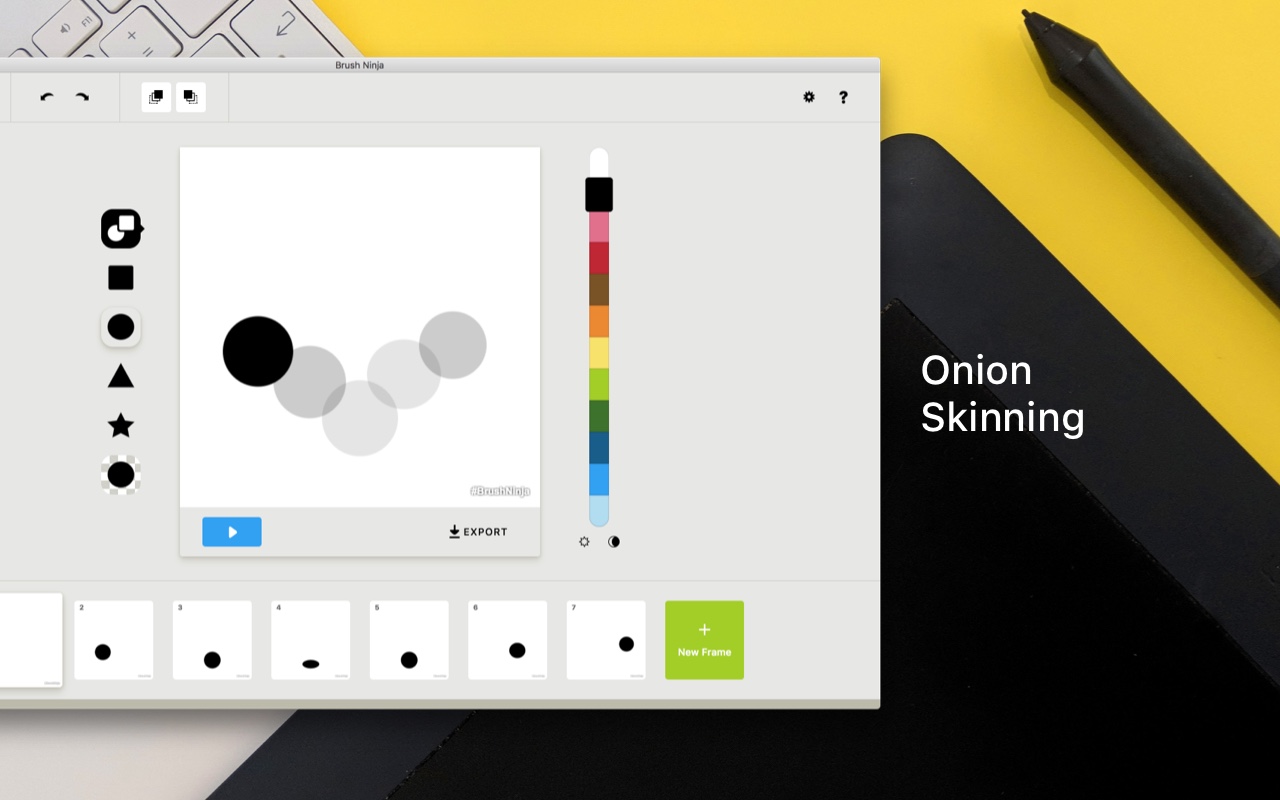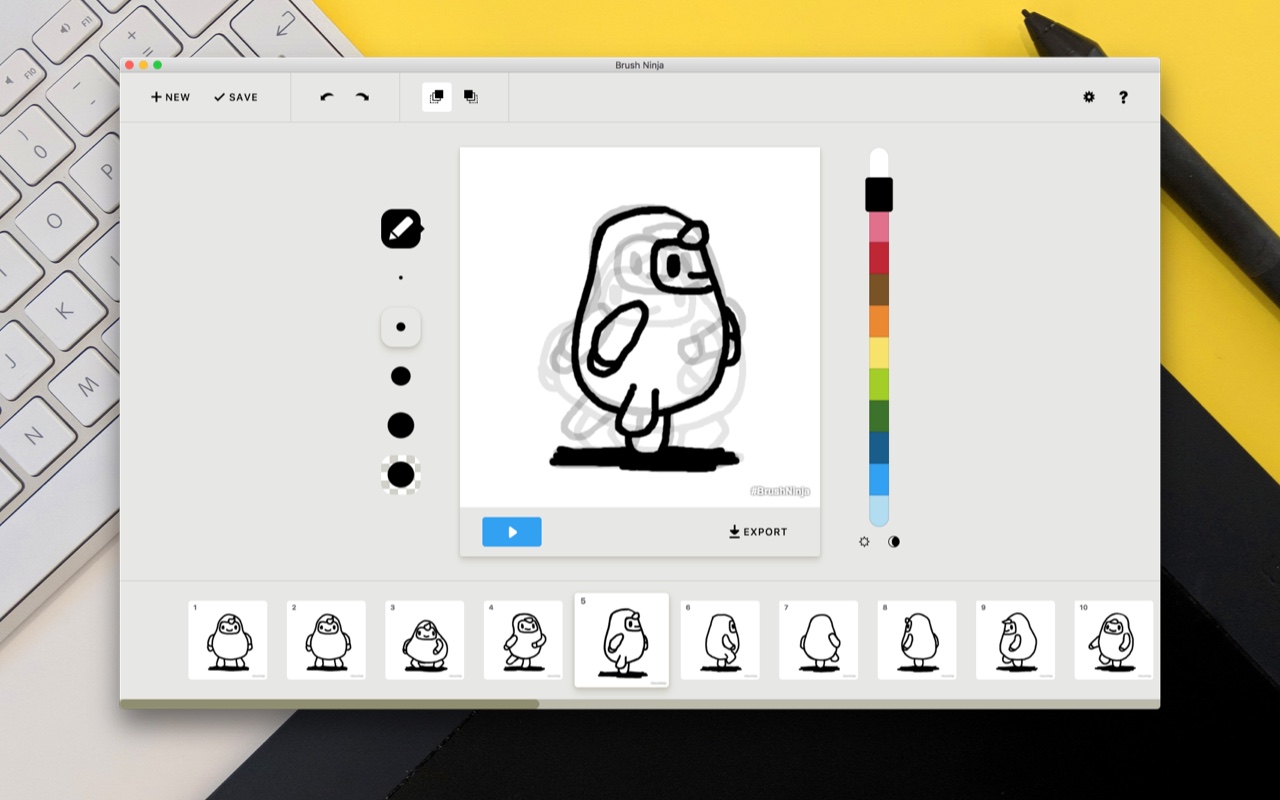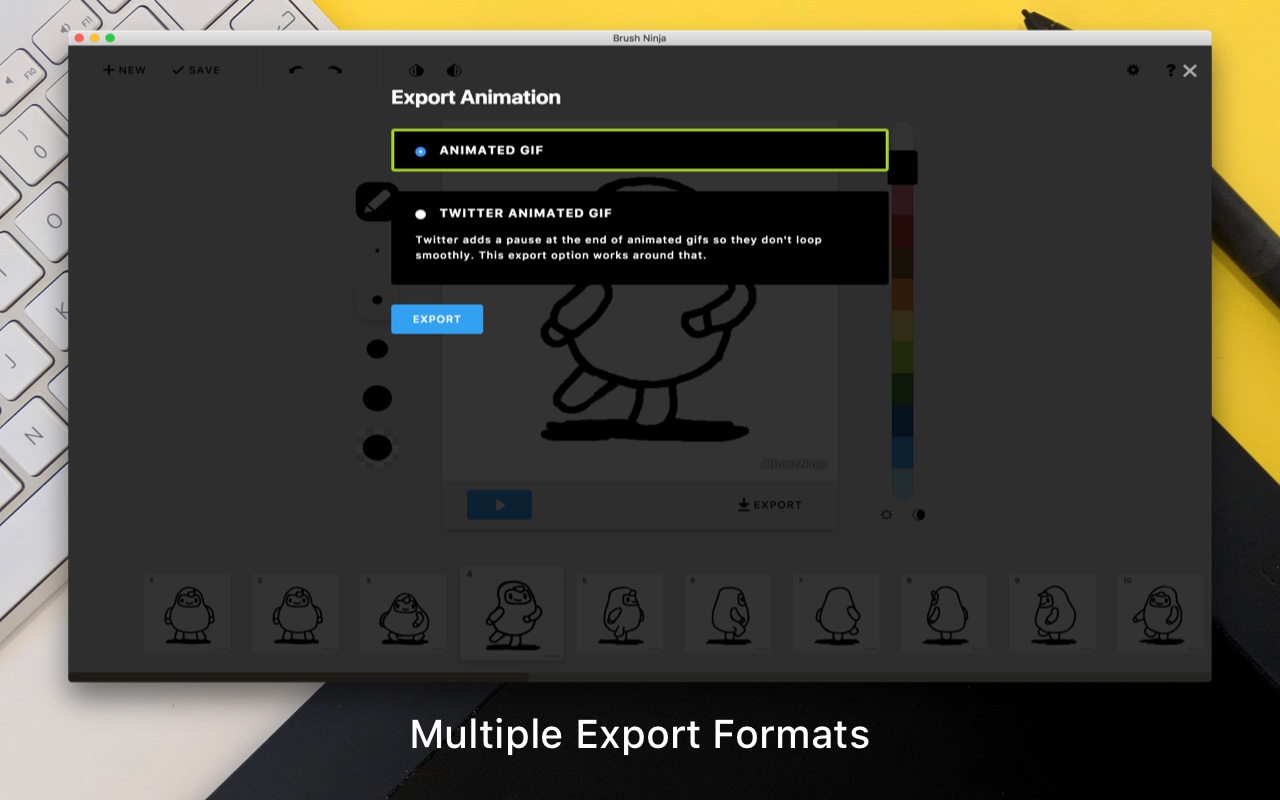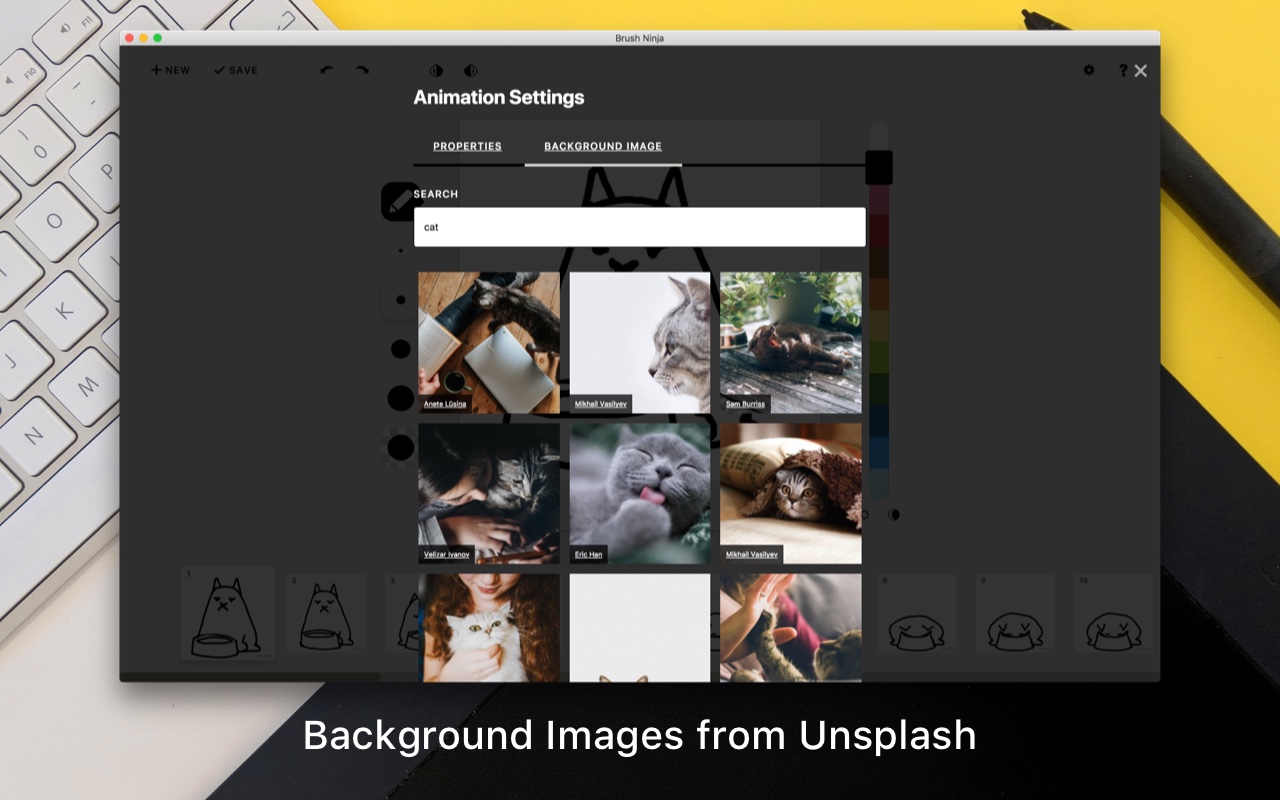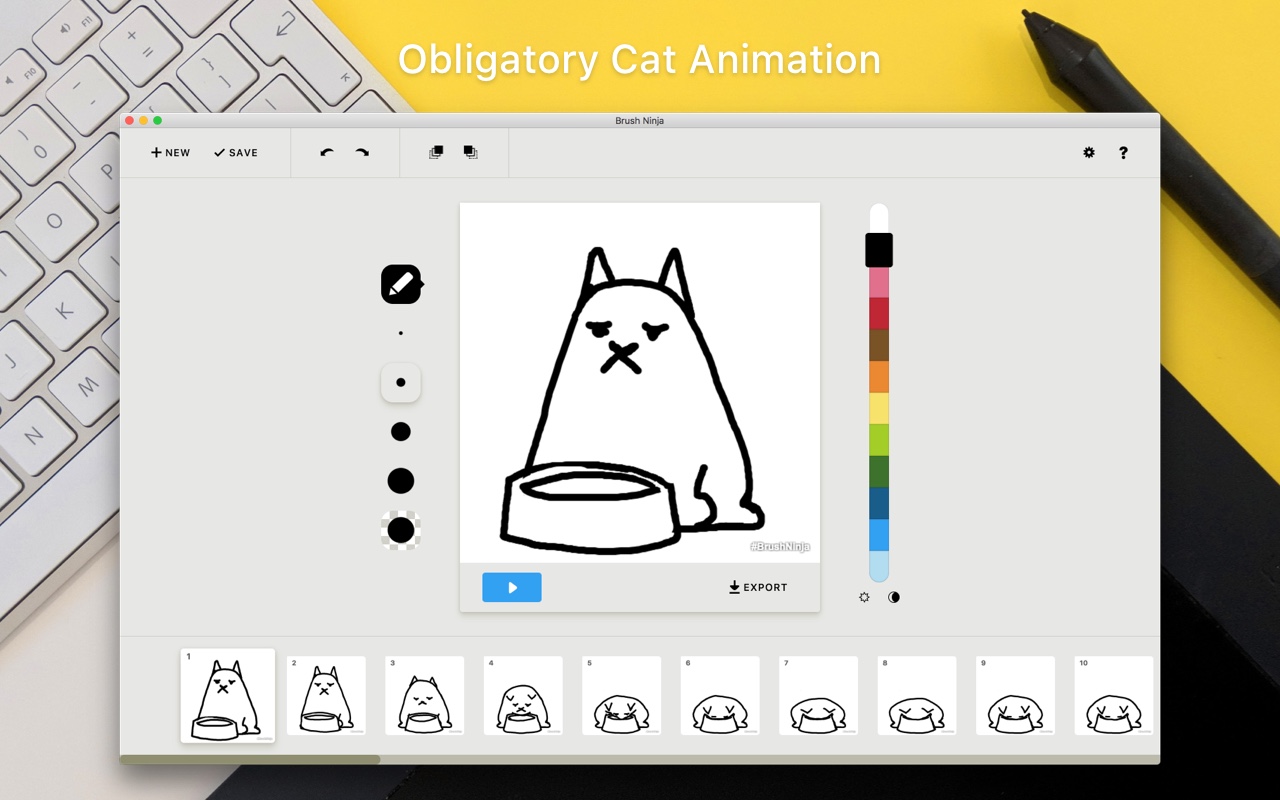Brush Ninja for Mac
Create hand-‘drawn’ animated gifs on your desktop using this fun, easy-to-use animation creator tool. Draw using your touchpad, mouse or stylus and add up to 1000 frames to bring your drawing to life. Brush Ninja lets you export animations to animated gif format so they can be shared on social media and in blog posts.
Suitable for all ages and abilities, Brush Ninja provides all the tools you need to create your very own animated masterpiece.
- 5 different tools; Brush, Shapes, Lines, and Eraser with quick access from the Touch Bar
- Easily add, delete, duplicate and rearrange animation frames
- “Onion Skinning” shows you ghost copies of next and previous frames to help with positioning and timing
- Export animations as animated gifs
- Add your own watermark as a digital signature
- Use custom background images from the vast Unsplash.com library
Compared to the free version on the web - the app gives you:
- Save and reload your animations
- Work offline
- Longer animations
- More colours
- More text fonts